This may sound familiar:
- You've written a ~1000 word article about your target keyword
- You've reached out to a few bloggers and gotten a few backlinks for that page
- You obsessively track your position on Google for your keyword every day, but your content is stuck somewhere on the second page
- You grow old and hope that one day your article will rank #1, but it never does
Why your content doesn't rank
So what's going on? There are a few possibilities. Your problem could be a technical SEO issue (correct HTML, use of heading tags, page speed...), a lack of backlinks, or your on-page optimization could be off. We won't cover any of these in this article. Instead, we will discuss the most likely and important factor: your content.
Your content isn't good enough, and it's not as well optimized as you think it is. Google can tell. To win in search engine optimization, your content must be highly relevant and optimized for your audience. If your content is optimized for your audience, it will be optimized for Google.
Fifteen years ago, you could get away with low-quality content that repeated your target keyword a dozen times. That doesn't work today. Today, you need to cover your topic, not just your keyword. If you don't cover your topic thoroughly, your content won't be considered relevant enough by the search engines and it won't rank.
Why is content optimization important?
Content optimization is more important than ever because without it, it's very difficult to get good SEO results. You might get lucky and your content goes viral, gathers tons of backlinks, and ranks in a purely organic way. But if you don't want to leave things to luck, content optimization should be an important part of your SEO strategy if you're serious about content marketing.
How to optimize your content
Always consider the following questions when writing optimized content.
- What is the user's intent and what type of content will best help the reader?
- What topics are relevant to your subject and to your reader's search query?
- What additional questions might the reader have about this topic?
Taking the time to answer these questions and do your research should be the first thing you do for any new article you write. In this article, we'll go over all three of these points and show you how to do it quickly and efficiently. By using the right tools, you can save hours of time and get great results.
The right search intent
Writing relevant content starts with figuring out what the intent is for the keyword you're targeting. We've already written a whole post about search intent so we won't cover it here in detail, but it's definitely worth reading.
Discover all relevant terms
Optimized content is content that covers your topic in depth. Your content marketing efforts will be for naught if you publish superficial content that hasn't been properly researched. Google's algorithm penalizes any content that doesn't add value.
Ask yourself what your target audience wants to know when they land on your page, and make sure you cover as much of what is relevant as possible. This means that your keyword research doesn't stop at identifying one main keyword with good organic traffic. It needs to go much further: You need to identify all the relevant keywords for your content and cover them in your post. In the SEO world, these are called LSI (Latent Semantic Indexing) keywords and they help Google understand the content of a web page more deeply.
Let's take an example: let's say you want to write an article about co-working spaces in New York. You've done research on Ahrefs and found that the keyword "coworking space nyc" has quite high search volume. So what should your blog post look like? A listicle of companies, their addresses and prices? That's what most articles do and it won't get you very far. You need to cover much more specific keywords that Google deems relevant if you want to rank high on the search engine results pages. And that list of keywords can be very long.
It's worth taking the time to define this list of LSI keywords and relevant terms by hand before you start writing content. You need to go through the first 20-30 Google results and note the most important keywords they cover. If you research properly, you will discover tens of additional relevant subjects that will make your content more thorough and valuable. The list of relevant terms will also help you create your content outline quickly.
What questions are your users asking?
As with relevant terms, you need to include common questions that your target audience is asking. The goal is the same: to be thorough and complete. Having relevant questions in your content is a neat search engine optimization trick. Google inserts questions as snippets on the search results page.
So in the case of our keyword, examples of relevant questions might be:
- How much does it cost to rent office space in NYC?
- What are the benefits of coworking?
- Who is WeWork's biggest competitor?
Automate everything
We've discussed what quality content should include. Now let's look at how you can do all this research in just a few minutes with a content optimization tool like Dashword.
What are content optimization tools?
Content optimization tools are great for automating everything we've covered so far in this article. Content marketers use them to speed up the research phase of content creation and optimize content. They make content optimization more concrete and less of a guessing game. Next in this article, we'll look at how you can use Dashword to optimize new content you want to create, or to optimize your existing content that is underperforming.
Find relevant terms
Instead of scouring search results and spending hours on Google, you can do your research for relevant terms much faster with Dashword. When you run a report for the keyphrase "coworking space nyc," Dashword scans the top results for you and extracts all the relevant terms among the top search results. These are essentially the LSI keywords around your subject and they help search engines understand your content better. Here's what the relevant terms Dashword extracted for our example keyword look like:

Find relevant questions
Along with relevant terms, Dashword reports also show relevant questions for your keyphrase. For each question, the search volume is also shown. Search volume is usually not very high for questions, but focusing on the higher search volume questions can be an easy little win for additional search traffic.
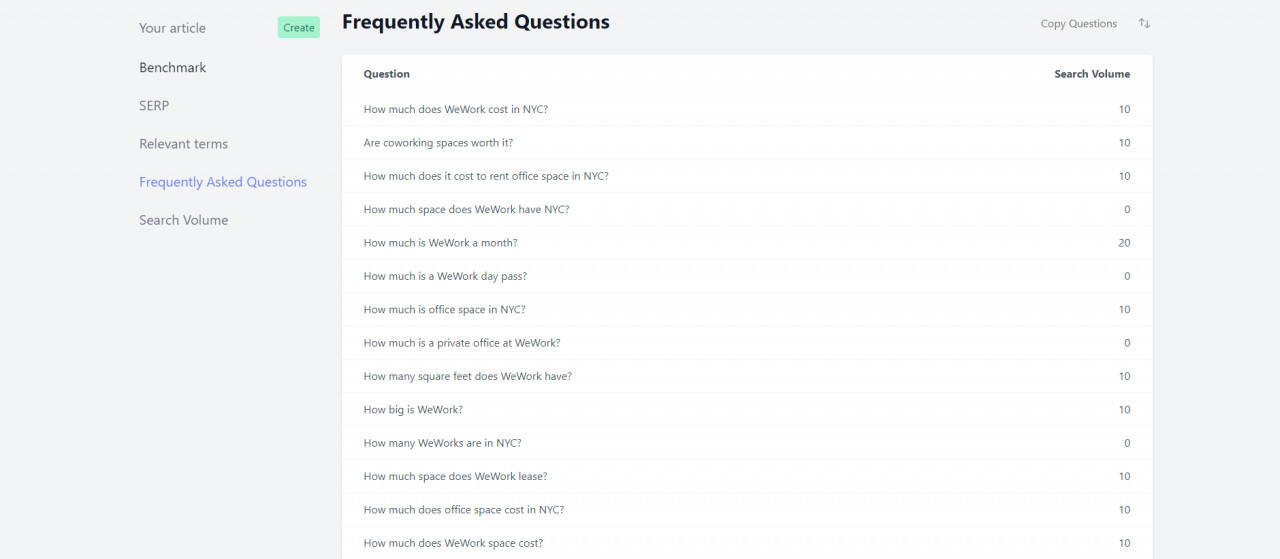
Faster content creation
Dashword gives you all the relevant data for your keyword, but it also makes it super easy to take that data and start writing optimized content. All you have to do is create an article for your report and you're ready to start writing.
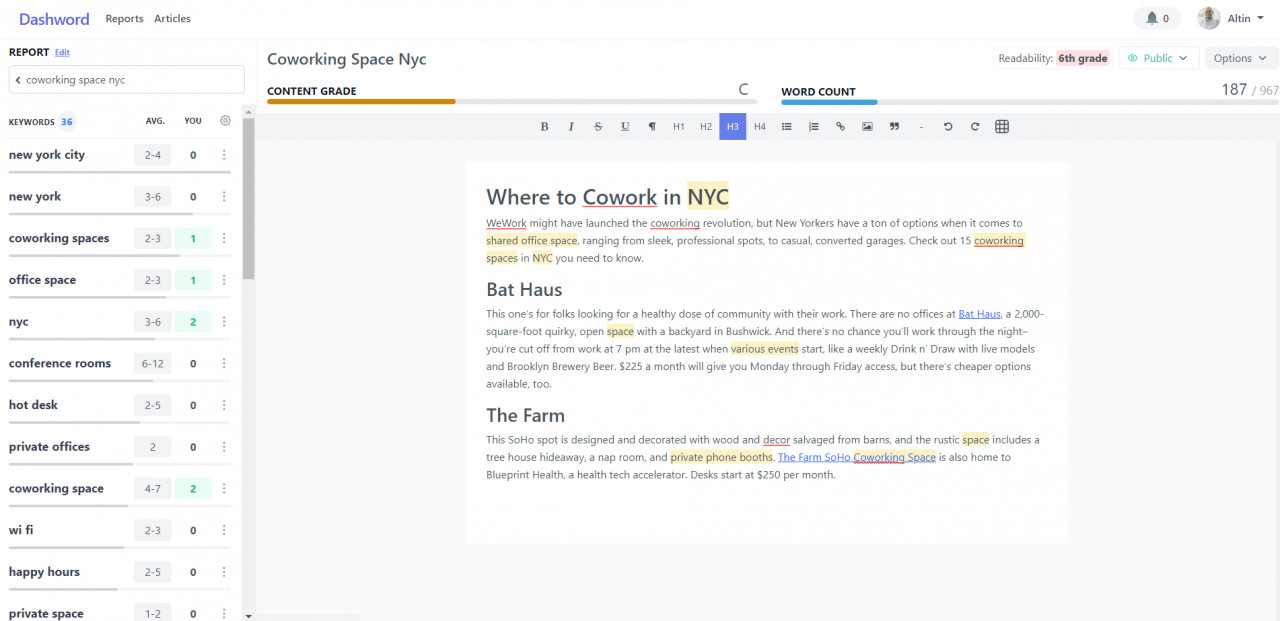
In the content editor, Dashword shows you the relevant terms and gives you recommendations on how often each one should be used along with how many times you've already used it in your content. You'll also see a content score that updates as you write, along with word count and readability score. These insights make content optimization concrete and actionable.