How it works
Dashword helps you write better content and grow your organic traffic. It does this by giving you actionable insights based on what makes your competitors successful. In this guide, you'll learn how it works and how you can use it. If you prefer a video version, you can find one on the Dashword homepage.
This is what Dashword does every time you generate a new report:
- Dashword scrapes the top 30 Google results for that keyword
- It analyzes the content of each result, detecting which keywords are important and relevant to the content
- For each keyword, an importance score is calculated
- Finally, it calculates the quality of the content for each result in the top 30
This all might sound complicated, but for you, the user, it's just a couple of clicks. Dashword does all the grunt work in the background and notifies you when your report is ready.
Generating reports
This is what Dashboard looks like once you've logged in and generated a few reports.

Creating a new report is as simple as typing in your keyword, choosing the country you want Dashword to target and hitting the "Generate report" button.
After a few minutes, the report will be ready. Click to open it and see all the information Dashword has gathered.

On this screen, we see all the information Dashword has discovered around our keyword. First off, there's a benchmark of the top 3 and top 10 results for the selected country's keyword. These benchmarks measure:
- The content quality
- The readability level of the content
- The average word count
It's a good indication of the kind of competition you're up against. Ideally, you should aim for content that scores better than the competition.

Next, there's a detailed overview of your keyword's top 30 search results, with an individual content score and word count per result. Thanks to the score per source, you can see which articles stand out in particular.

And finally, the most crucial part: relevant terms. These are the keywords that are important and relevant to your subject and help search engines better understand your content. Dashword determines the importance of each term and grades them.
Using the content editor
With all the information from the report, we're ready to start writing our content! If you scroll to the top of the report page, there's a button "Create new article". Clicking on that button creates a new article for your report and brings you to the Dashword content editor. The content editor helps you apply all best practices of content optimization and saves you loads of time.
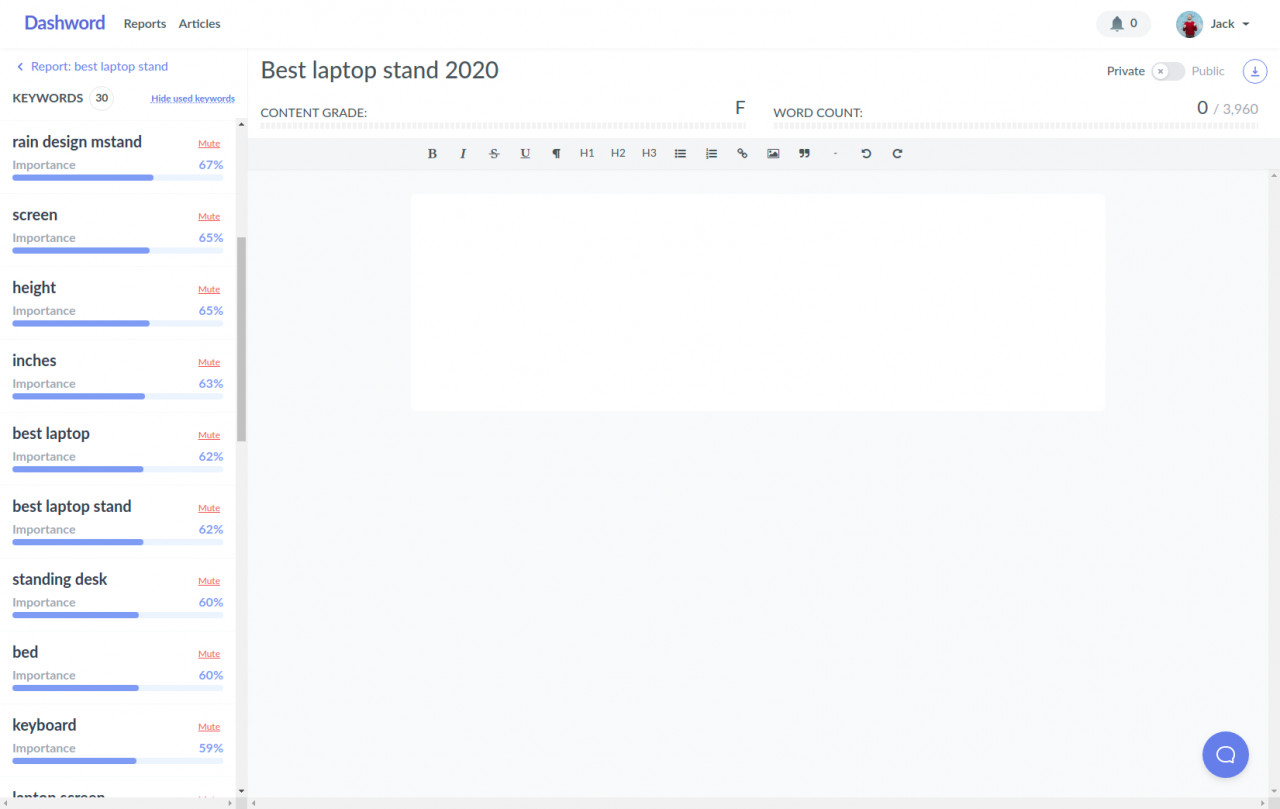
At the top of the screen, you see the content grade and word count. The content grade is a quality score for your content. It is updated in real-time as you write and measures how good your content is and how well it covers your subject. The word count updates in real-time and the recommended length for your content is based on the competition's length. These two parameters make writing relevant content easier and more measurable.

On the sidebar on the left Dashword shows all the relevant terms it has extracted for your keyword. The terms are ranked by importance in descending order. Once you start writing content, terms that occur in the content will automatically be grayed out in the relevant terms list. They will also be highlighted in the content that you're writing.
The visibility of terms already used in your content can be turned on or off using the "Hide used keywords" button. This is useful to get a quick look at all the topics you have not yet covered.
The terms in the sidebar can also be muted. Sometimes Dashword incorrectly identifies certain terms as important. By muting them, you tell the algorithm that it made a mistake. Muted words won't be taken into account in the content score, and they help improve the keyword extraction algorithm.
Collaborating with freelance writers
Dashword can also be useful for companies that don't write their own content. If you work with external writers or freelancers, you can create a report, write up a content brief, generate a public link and share it with your writer.

Anyone you share the link with will access the content editor and the report view for that specific article but won't have access to any of your other reports or articles.